How to Defragment Partition and Clean Up Disk
When you write a file to hard disk partition, the data is usually stored to different places (clusters) on the partition. When too many files are written to different places on the hard disk partition, it becomes fragmented. Your computer will slow down with too many file fragments. This page will introduce how to defragment partitions so as to move all fragmented files together and save them contiguously on the partition.
How to Defragment Partition?
IM-Magic Partition Resizer enables you to defragment partitions without touching original data on the partition:
Step1. Right click the partition which you want to defragment and select "Defragment"
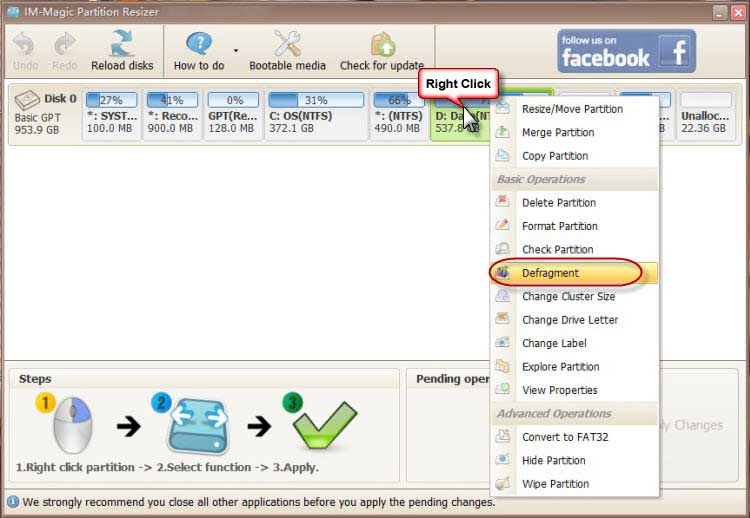
Step2. Click "OK" button to confirm defragment the selected partition.
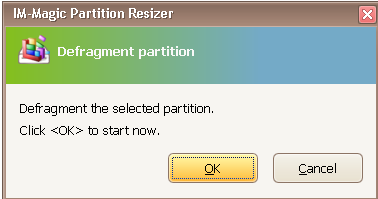
Step3. Click "Close" button after defragmenting
Download Proper Version of IM-Magic Partition Resizer
For Windows 11/10/8/7/Vista/XP/2000 ==> Download IM-Magic Partition Resizer Free
For Windows Server All versions ==> Download IM-Magic Partition Resizer Server